
Three Mobile Macau 4G LTE 5G Prepaid APN Settings for iPhone 12, iPhone 12 Pro, Pro Max, SE, 11 iPad Android Samsung Galaxy HTC Blackberry Windows
4G APN: 3mobile.three.com.mo
3G APN: mobile.three.com.mo
3 Macau APN Settings for Android
In your Android Smart Phone Go to – Settings -> More ->Mobile Network -> Access point Names -> + ( to add)
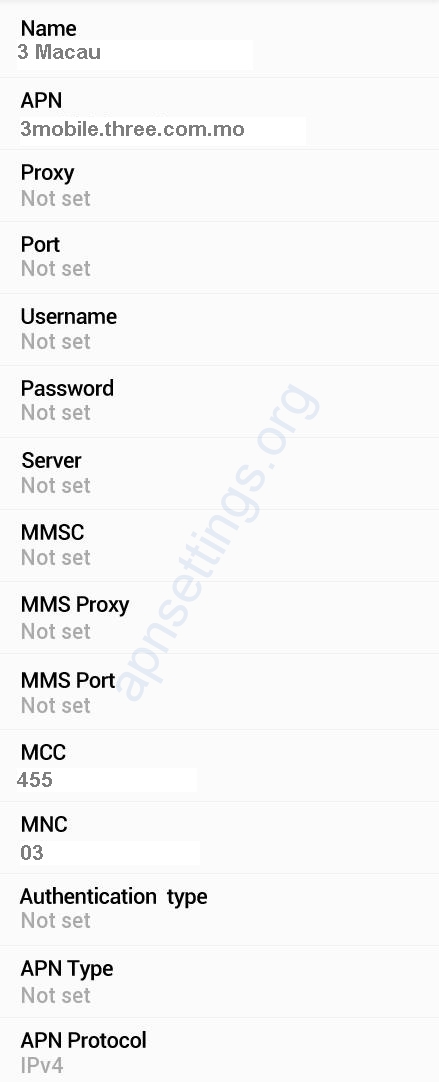
Name: 3 Macau
APN: 3mobile.three.com.mo
Proxy: Not Set
Port: NotSet
Username: Not Set
Password: Not Set
Server: Not Set
MMSC: Not Set
MMS Proxy: Not Set
MMS Port: Not Set
MCC: 455
MNC: 03
Authentication Type: Not Set
APN type: default
APN protocol: Ipv4
Enable/disable APN: APN Enabled
Bearer: Unspecified
MVNO type: None
MVNO Value: Not set
3 APN Settings for iPhone
In your Apple iPhone go to Settings -> Cellular -> Cellular Data Network -> APN and enter the following details

Cellular Data:
APN: 3mobile.three.com.mo
Username: Blank
Password: Blank
MMS:
Camera: blank
Username: blank
Password: blank
MMSC:blank
MMS Proxy: blank
MMS Message Size: 1048576
MMS UA Prof URL: blank
APN 設定 iPhone
設定 > 一般 > 行動網路 > 行動數據 > 開啟,行動數據網絡 > APN > 設定為”3mobile.three.com.mo”或”mobile.three.com.mo”
澳門 APN設定 Android
設定 > 更多內容> 流動網路 > 接入點名稱 > APN > 開啟,行動數據網絡 > APN > 設定為
名稱:3
APN: 3mobile.three.com.mo
Proxy: 未設定
連接埠:未設定
使用者名稱:未設定
密碼:未設定
伺服器:未設定
MMSC: 未設定
MMS Proxy: 未設定
MMS連接埠:未設定
MCC: 455
MNC: 03
驗證類型:PAP或CHAP
APN 類型:default,supl
APN通訊協定:IPv4
APN漫遊通訊協定:IPv4
APN啟用/停用:APN已啟用
承載系統:未指定
MVNO類型:無
MVNO值:未指定
